I’ve made it. I went a whole month reviewing my email only twice a day. And it was pretty great.
I’m not going to pretend it was especially revolutionary. My productivity didn’t magically sky-rocket. But it did help me kill some reactionary workflow, which was really the whole point of the exercise. And helped me structure my day around priorities, rather than constantly distracting myself by the urgent.
The month wasn’t without some missteps, but most of them were relatively minor. A couple of emails weren’t copied to the rest of my team, meaning that a request or two went unnoticed for a couple of hours. So much of my work is built around email, that it was sometimes difficult to stick to the strict twice-a-day policy. And there were times that I still got distracted, because an email came through that needed my attention.
Even with those hiccups, I’m going to keep the habit up, at least for a bit longer. We may make some changes to our process – namely giving one of our team members or a virtual assistant access to my email – but I’m sticking to twice-a-day for now.
I thought I’d share some tips for those of you interested in giving a similar experiment a shot.
- Build a team that has your back. I couldn’t have made it through the month without my awesome team still checking in and responding as needed to requests and questions – or letting me know when something important and urgent needed my attention.
- Set specific times each day to check your mail. Halfway through the month, I actually forgot to check my email a couple of times. I thought each half-day would build to this momentous occasion of email checking, but that wasn’t the case at all. Now, depending upon my meeting schedule, 10:30 and 4:00 are my daily designated email times.
- Spend a dedicated amount of time to your email at each check-in. At each of my designated email times, I try to dedicate 30 minutes (or less) to reading, responding and sorting my emails. I don’t multitask during this time – I intentionally work through my new messages and work to get to inbox zero at the end of every session. Any messages I don’t get to in one session get sent or sorted in the following one.
- Get the Compose Gmail Message script. If you’re a gmail user, check out this script that allows you to compose a new message without going to your inbox. This was incredibly helpful, as any time I needed to send an email, I could do so without getting distracted by all the new messages in my inbox.
- Use this video to announce to your team and yourself that it’s mail time. It makes mail time awesome.
If you’re considering giving a similar experiment a shot, I can’t encourage it strongly enough. You can start small; turning off your notifications on your phone, deleting the mail app, and/or checking your inbox only once an hour are great, small steps to start reclaiming your day from the reactionary.
If you’ve adopted a similar no-email habit, will you please share your tips in the comments below?



I involuntarily took on this experiment a few weeks ago because my iPhone got damaged. It’s disturbing how much anxiety it caused me initially. After a couple days I realized the world was still spinning and it actually felt like a relief. There has been no negative outcome. We tend to put an irrational emphasis (FOMO) on things that don’t really matter. I decided not to replace my phone just yet.
That’s awesome. I have loved not getting notifications on my phone. I’ve considered switching to a flip phone, but I can’t go there yet. The FOMO is too strong. Good on you for staying strong.